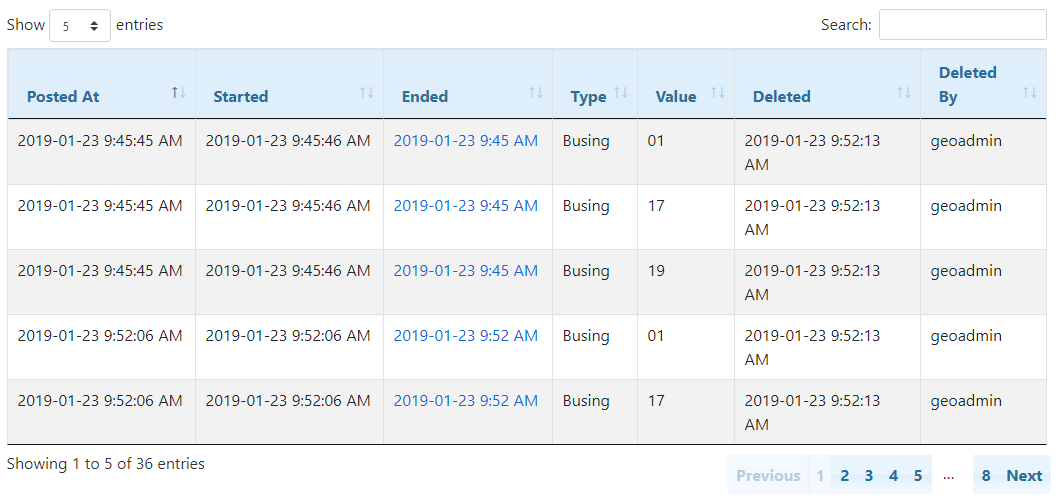The Alert Viewer allows the user to see which runs and routes have had alerts posted for them. The alerts listed in this menu show the user what alerts have been posted, and when their email or message queue has been completed, over a certain time frame. Routes or Schools which have a large number of subscribers may require more time to get all of the emails through the mail server. The Alert Status Viewer allows the user to see a glance which alerts are still waiting to send out messages. This can be sorted by Notification type, which are Email, SMS, Push or Tweet.
Alert Status Viewer – Search Options
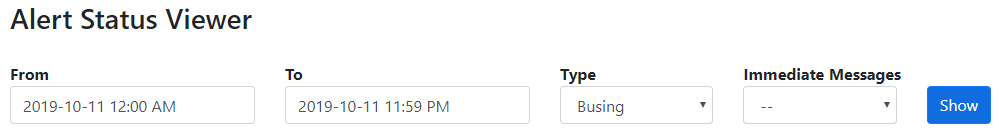
To conduct a search, a user has to enter in a time range to gather statistics from. The Type allows a user to focus in on a particular set of messages, while the Immediate Messages dropdown allows users to focus in on any messages that are waiting to be sent out or are currently in a queue.
 Alert Status Viewer – Results
Alert Status Viewer – Results
•Started – The time that the service began sending emails for that alert. •Ended – The time that the sending of the email alerts was completed. Clicking on the associated link will redirect the user to the Mail Queue viewer, which will show any messages that are still in queue. •Type – The type of email alert that was sent out. These include Bussing, School and General. •Immediate Messages – Allow the user to search for messages based on whether they are currently waiting to be sent or are in queue. |