The District Manager is used to add, delete, and update the districts in BusPlanner Web. The districts maintained in the District Manager allow you, as a Site Administration user, to add and give access to their information in BusPlanner Web. You may click on the District ID or District Name to sort the list of Schools.
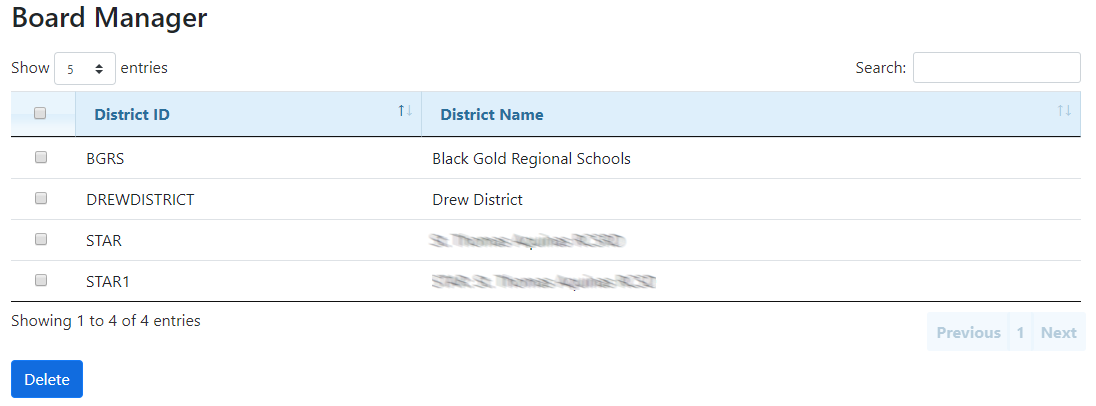
Deleting a District
•To remove a district from this list and from all dropdown lists in BusPlanner Web, click Delete next to that school.
•Note that this does not delete the district from your BusPlanner database, but only removes it from BusPlanner Web.
•This will also remove access to data for that district that any user had previously. See User Manager.
•This list is cached in BusPlanner Web. To update it from the BusPlanner database, see Database Cache Manager.