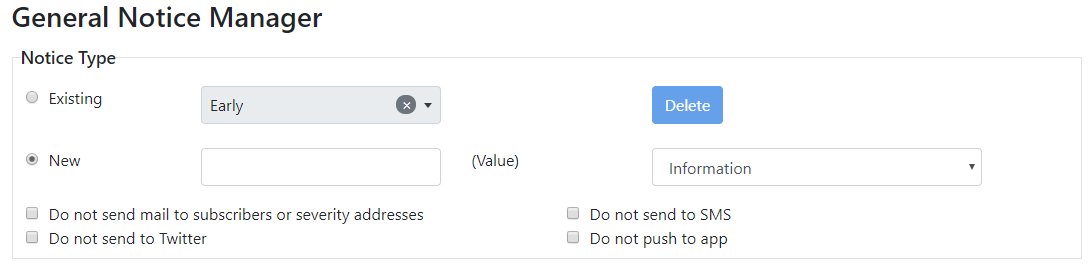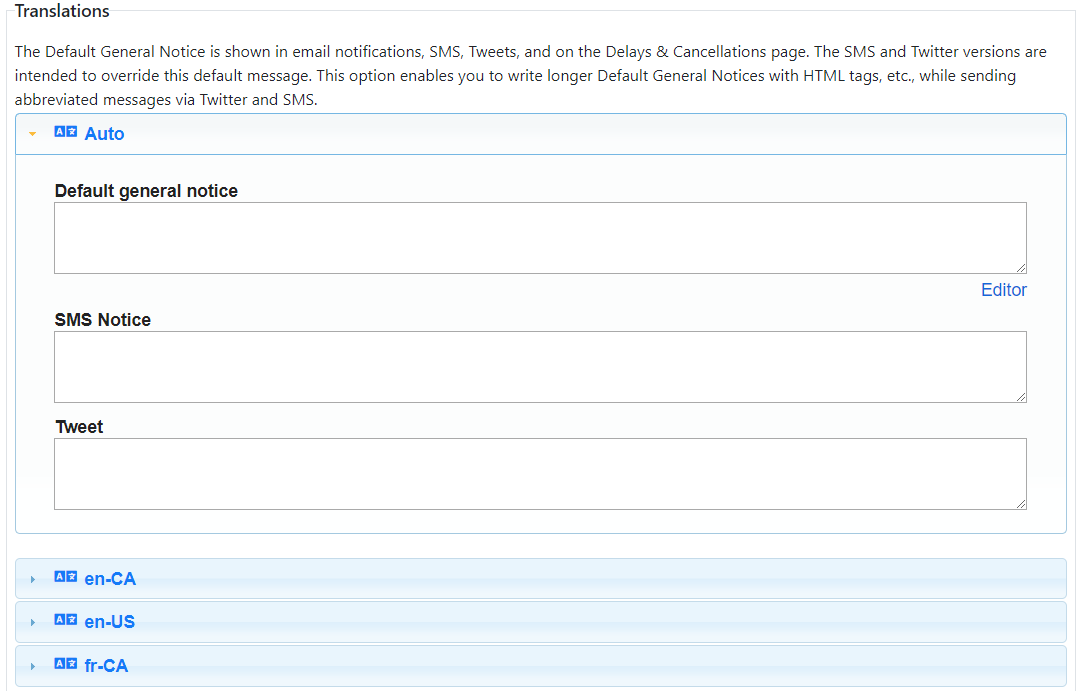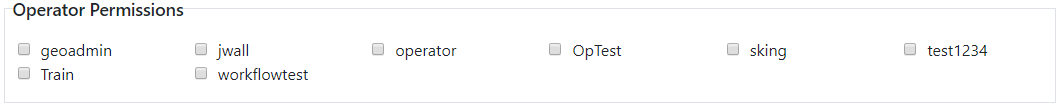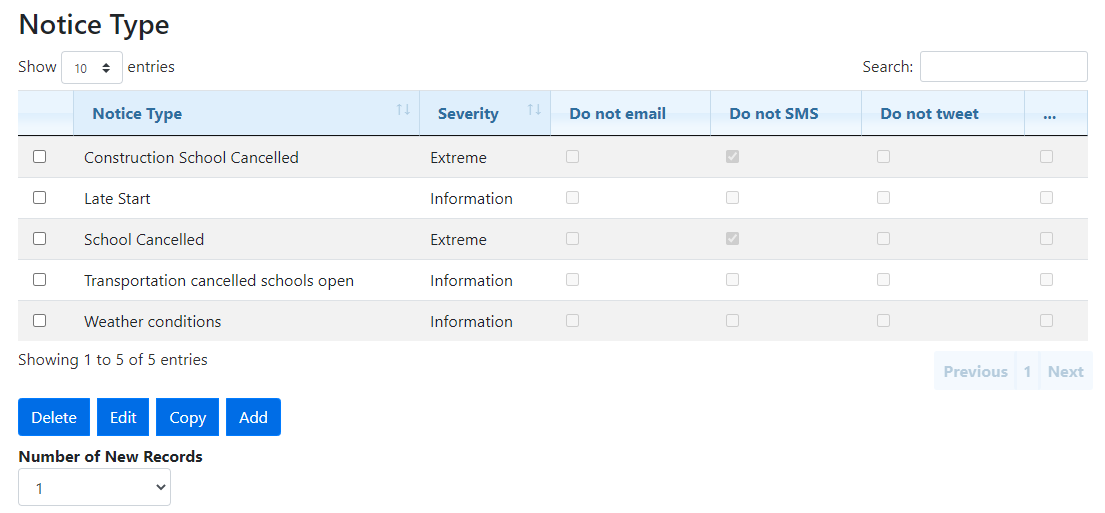The General Notice Administration allows users to add in new General Notices, to add the English and French translations of the alerts, and to state who is allowed to post each of the alerts. The general notices can be used to post messages which are not related to specific delays or cancellations, or to post that all runs within an area or operator are cancelled. All types need a title, which is used as the auto translation for the alert. To add more languages and translations to BusPlanner Web, see the Translations section of the manual.
•To create or edit a general notice, enter the appropriate translations, and click Save
 Notice Types
Notice Types
•Add – Entering text in this box allows the user to add a new general notice to the system. The text entered serves as the default title of the alert and should be the same as the default language for the website. •Do not send ... – Select these options to exclude certain communication types from this General Notice type. (Severity addresses are set up in Severity Manager.) oDo not push to App – This will apply to Delays app as well as Chipmunk app.
|
 Translations
Translations
•Auto – The default translation for the General Notices. Normally this serves the same as the type. However, if the type and the auto are a different language, the user should enter in an auto translation. •EN-CA – This is the English translation for the General Notices. This should always be entered even if the auto language is English. •FR-CA – This is the French translation for the General Notices. This should always be entered even if the auto language is French. •Custom languages can be set up in Translations. Notes: •Twitter Notifications oEach post will only generate one tweet. If a post is created that would affect multiple routes/runs or schools, then a generic message will be tweeted that ells the recipients that there are new notifications available on the alerts page oThe text in the "Twitter_ShortenedURL" setting will be added to the end of the tweet •Text messages and Twitter are limited to 1600 characters. If exceeded, the message will be truncated. •If messages for text messages and Twitter are not specified, then the message used for emailing will be used. This is not recommended, since text messages cannot handle HTML. •The Default general notice and SMS Notice and can handle HTML code to format the text. |
 Operator Permissions
Operator Permissions
•This is a list of General Notifiers who can post this General Notice. This is drawn from the user permissions in the User Manager menu. Check off all of the users who can post this General Notice to allow them to use it. Each user will have to be added to each General Notice. |
 Other Views of Translations
Other Views of Translations
List of all Notices •This lists all of the notice translations for the website at this time and their variations for the Auto, English and French pages. From this page a user can add, edit, copy or remove existing translations for key values.
|