The Subscription Service Settings allow the user to change the settings for the BusPlanner Subscription Service. These include the ability to suspend the service, how often and how long the service should try and send messages until it is determined that the email cannot be sent successfully, and how the system determines which messages are personalized.
Subscription Service Settings – Results
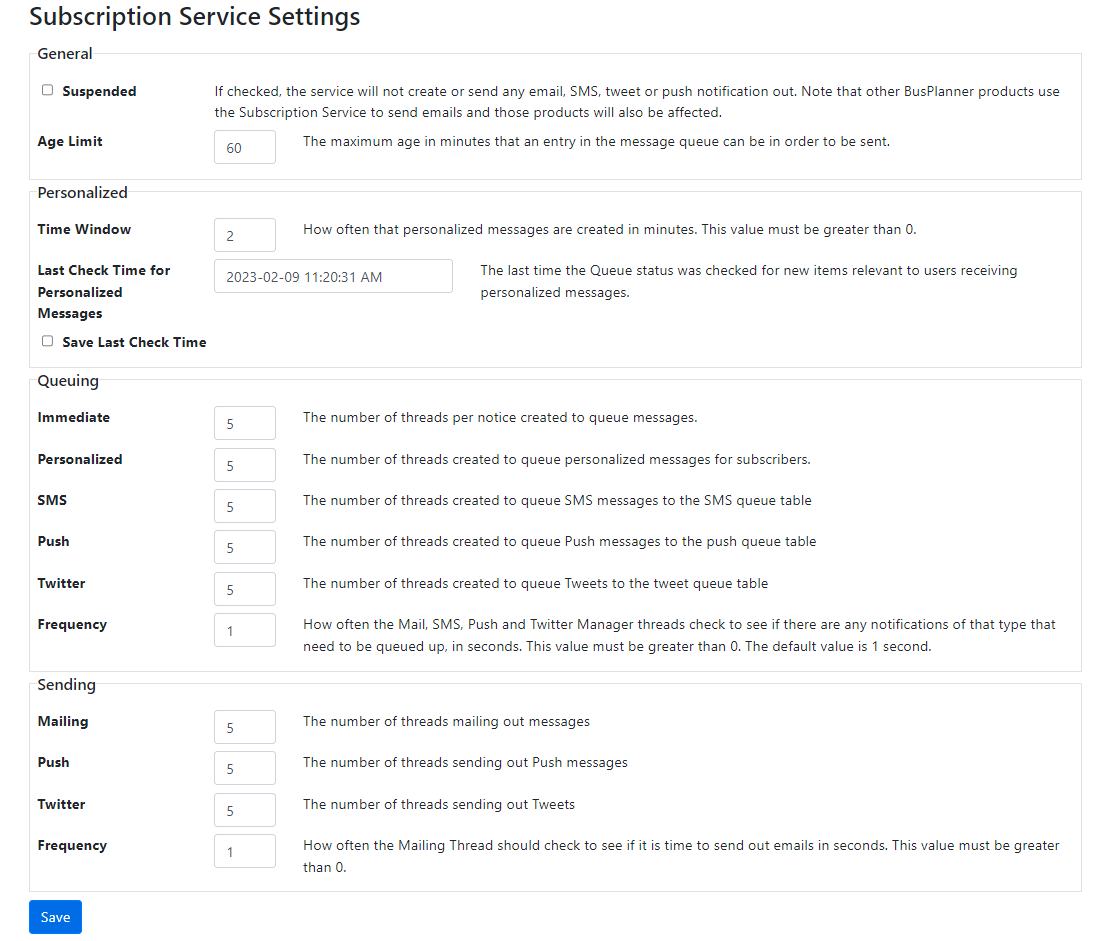
General
•Suspended – If checked, then the service will not send out emails. Other BusPlanner Products could be affected as no email, SMS, tweet or push notification will be created or sent out when the subscription service is suspended.
•Age Limit – The maximum amount of time in minutes that an entry will remain in the message queue.
Note: Only applies to personalized messages.
Personalized
•Time Window – Determines how often that personalized messages are created in minutes. This value must be > 0.
•Last Check Time for Personalized Messages - The last time the Queue status was checked for new items relevant to users receiving personalized messages.
•Save Last Check time for Personalized Messages – Updates the Last Check Time for Personalized Messages to be the current date and time.
Queuing Thread Counts
•Immediate – The number of threads created to queue messages per notice.
•Personalized – The number of threads created to queue personalized messages for subscribers.
•SMS – The number of threads created to queue SMS messages.
•Push – The number of threads created to queue Push messages from the Push queue table.
•Twitter – The number of threads created to queue Tweets from the Tweet queue table.
Sending Thread Counts
•Mailing – The number of threads mailing our messages.
•SMS – The number of threads sending out SMS messages.
•Push – The number of threads sending out Push messages from the Push queue table.
•Twitter – The number of threads sending out Tweets from the Tweet queue table.
•Frequency - How often the Mailing Thread should check to see if it's time to send out emails.