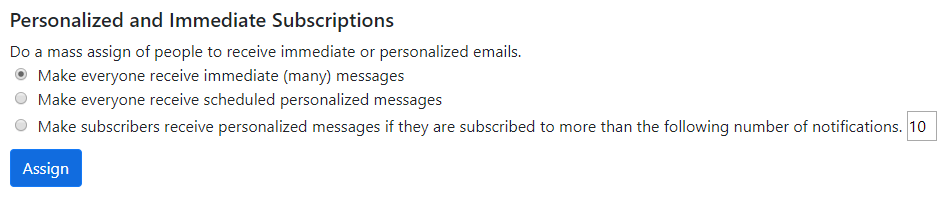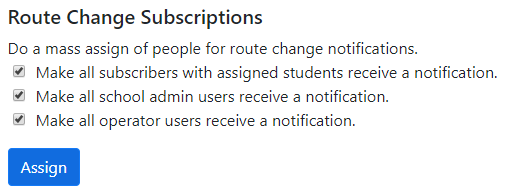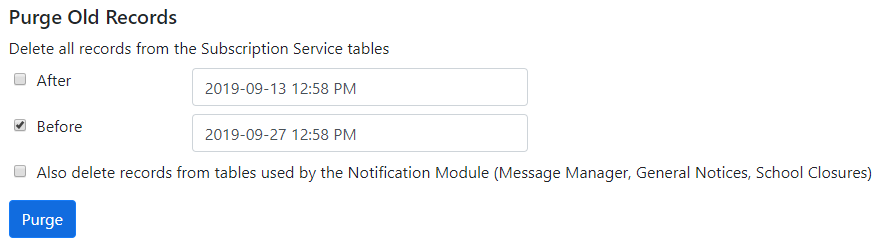The Utilities page offers various tools to manage subscribers and subscriptions.
 Personalized & Immediate Subscriptions
Personalized & Immediate Subscriptions
This defines how subscribers receive multiple alerts. It determines when users who are signed up for more than one route/school receive “personalized” messages.
The options are: •Make everyone receive immediate (many) messages - This sends out messages to each user as soon as an alert they have subscribed to is posted. •Make everyone receive scheduled personalized messages - This allows BusPlanner Web to store emails over a given time frame and send a single email to each user with all alerts relating to them. •Make subscribers receive personalized messages if they are subscribed to more than the following number of alerts. - This sends personalized emails only when a user has a certain number of alerts on BusPlanner Web.
Note: SMS messages will not be sent if users are scheduled to receive personalized messages for School and BusNotifications. However, SMS messages will be sent for any General Notices posted |
 Route Change Subscriptions
Route Change Subscriptions
This allows users to mass assign users - parents, schools, drivers or operators - for route change alerts:
1.Check the options for each user type you would like to subscribe automatically. 2.Click Assign. |
 Purge Old Records
Purge Old Records
This tool determines purges older records from the Subscription Service and BusPlanner Alerts tables. Users should purge older messages on a regular basis to prevent the BusPlanner Web database from getting too large. 1.Choose a date range:
2.Indicate whether you wish to delete records from BusPlanner Alerts as well. 3.Click Purge. |