If a Site Administrator wishes to change the subscription module from route to run or vice versa, they will need to run this tool to convert current subscriptions.
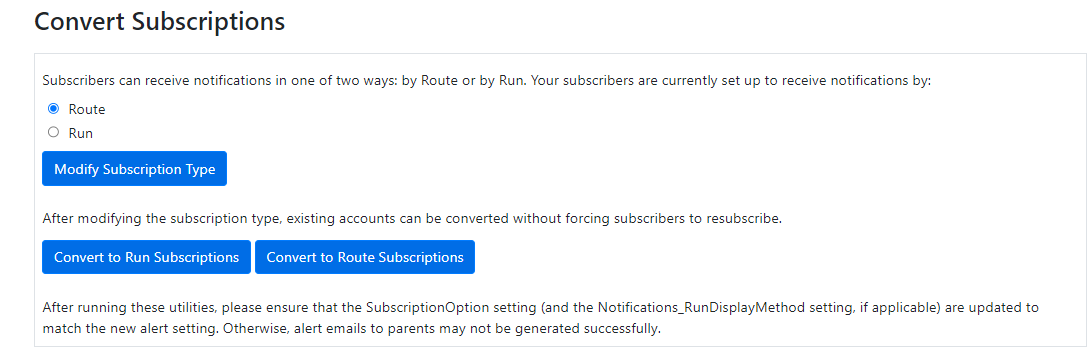
Transportation subscriptions can be by Route or by Run. In the initial implementation of the BusPlanner Alerts, BusPlanner Web only allowed subscriptions by Route. After its release, it came to light a need to allow the option for subscriptions by Run instead because parents using the system only knew Run IDs. The current setting for this installation is as follows.
•Run/Route – This allows the user to choose which subscription type BusPlanner Web uses. To change the subscription type chose the type with the radial buttons and click on the Modify Subscription Type option.
If a client has already released to parents the subscription module and wishes to change the subscription types, it is possible to convert their subscriptions without having to force users to re-subscribe.
To switch the user’s subscriptions, choose the new type with the radial buttons to change BusPlanner Web and then click on the appropriate Convert link.
Note: After running these utilities, please ensure that the SubscriptionOption setting (and the Notifications_RunDisplayMethod setting, if applicable) are updated to match the new alert setting. Otherwise, alert emails to parents may not be generated successfully.