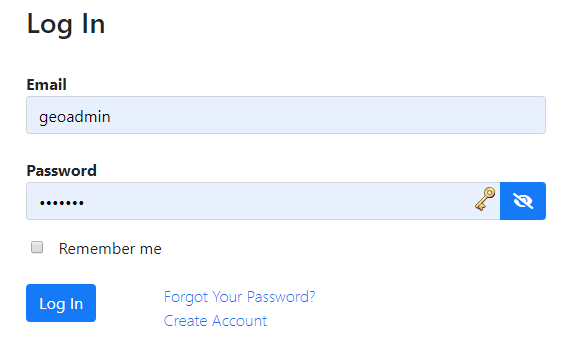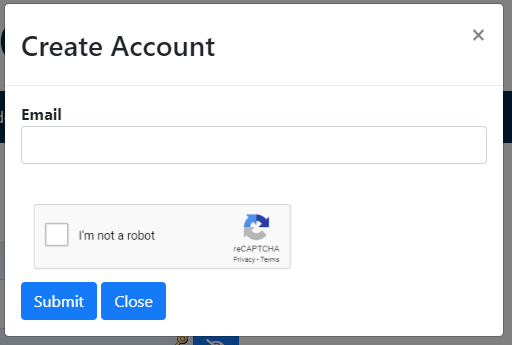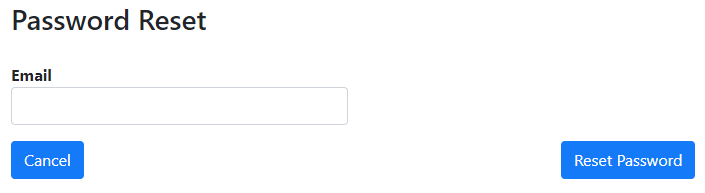The Parent Portal provides parents and students access to confidential information about a student. This includes the student’s transportation, address and contact information, media files, and if available, real time GPS bus location. Parents can also subscribe to receive transportation, school & general alerts via email or text messages.
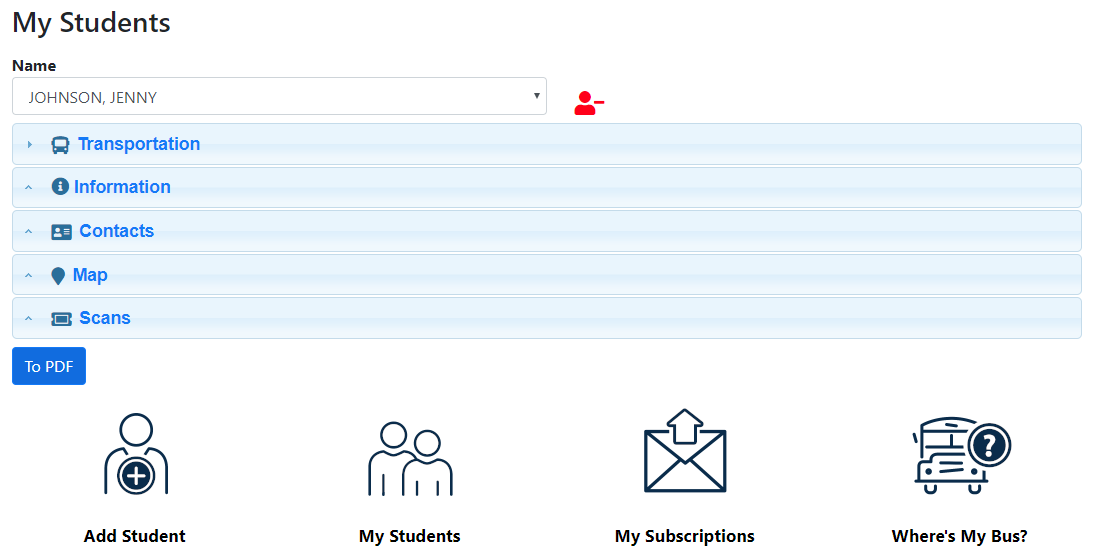
 Parent Portal Tools
Parent Portal Tools
In the Parent Portal, parents will have access to the following items. |
 Signing into the Parent Portal
Signing into the Parent Portal
On the main public page of BusPlanner Web, parents can click on the Parent Portal icon, or on the link at the bottom of the page. On the Parent Portal sign in page, parents can: •Sign into an existing account by entering an Email and Password. •Create a new account.
|
 Creating a New Account
Creating a New Account
1.Click Create Account.
2.Enter an Email address and Password that meets the requirements listed. 3.Check I'm not a robot. 4.Click Submit. By clicking 'Submit', you agree to the Collection Notice. 5.A confirmation email will be sent to the email address entered. 6.Open that email and follow the link to validate the account and set up a password. |
 Resetting a Password
Resetting a Password
If a parent forgets their password, they can recover it as follows: 1.Next to the Sign In button on the right, click Forgot Your Password?
2.Enter your Email and click Reset Password. 3.An email will be sent to the address indicated with a link to reset your password. |
Notes:
•Your BusPlanner Web Parent Portal account is the same account you will use to log into the Chipmunk App (applicable to school districts with Chipmunk activated only).
•Resetting the password for your Parent Portal will reset the password you use to log into the Chipmunk App.